|
|
|
نوشته شده در یک شنبه 22 / 1 / 1393
بازدید : 2095
نویسنده : reza shahrezaiie
|
|
اين نرم افزارها براي درس مکانيک خاک مناسب هستند و از لينک زير قابل دانلود ميباشند:
http://www.prenhall.com/coduto/html/Geotechnical/Software.htm
در صورتي که براي دانلود مشکل داشتيد در همين تاپيک اعلام نماييد تا لينک کمکي دانلود قرار داده شود.
Geotechnical Engineering: Principles and Practices includes the following computer software:
Stress Analysis
STRESSP Geostatic and induced stresses beneath a point load
STRESSL Geostatic and induced stresses beneath a line load
STRESSR Geostatic and induced stresses beneath a rectangular area load
STRESSC Geostatic and induced stresses beneath a circular area load
Settlement
FILLSETT Ultimate consolidation settlement due to weight of a fill
SETTRATE Rate of consolidation settlement due to weight of a fill
Spread Footing Foundations
FOOTING Bearing capacity and settlement of spread footings
This software uses the 32-bit Microsoft Windows operating system (Windows 95, Windows 98, or Windows NT). Additonal system requirements are listed in Appendix C.
This software is available only to owners of the book Geotechnical Engineering: Principles and Practices. It is not freeware, and may not be distributed to others. To install this software, you will need to supply a keyword from the book.
Downloading and Installation Instructions
1. Download the geotechnical analysis software files from the Prentice Hall website by clicking here. Save this self-extracting .zip file to your C: drive.
2. Double clicking on this file will unzip the files and save them to a new folder, "geotechsoft."
2. Using Windows Explorer, open the "geotechsoft" folder and double-click on setup.exe. The setup routine will then decompress the files and place them in a permanent folder on your hard drive. By default, the files are placed in c:\program files\geotechnical analysis software, but you may choose to place them in some other folder. The setup routine also places an item "Geotechnical Analysis Software" under the Start button - Programs.
3. Click on the Windows Start button, then go to Programs and to Geotechnical Analysis Software. This will start the software. Alternatively, you can use Windows Explorer and double click on c:\program files\geotechnical analysis software\geotechnical analysis software.exe.
4. Delete the "geotechsoft" folder created in Step 2.
5. The first time you run the software, you will be asked to input a keyword from the book. This will complete the installation process. Then follow the instructions on the screen to reach the main menu.
Uninstallation Instructions
To remove the geotechnical analysis software from your computer, click on the Windows Start button, then go to Settings and Control Panel. Once the control panel window appears on the screen, select Add/Remove Programs. Select Geotechnical Analysis Software and click on Add/Remove.

:: موضوعات مرتبط:
نرم افزار ها ,
,
:: برچسبها:
نرم افزار ,
مکانیک خاک ,
نوشته شده در شنبه 1 / 11 / 1392
بازدید : 1360
نویسنده : reza shahrezaiie
|
|

آشنایی با کلیه منوهای نرم افزار Safe که بطور خلاصه در این فایل آموزشی ارائه گردیده است.
دانلود
گردآوردنده : مسعود شکری (دانشجوی کارشناسی ارشد عمران)
:: موضوعات مرتبط:
آموزشی ,
آموزش نرم افزار ها ,
,
:: برچسبها:
نرم افزار ,
safe ,
نوشته شده در شنبه 1 / 11 / 1392
بازدید : 1903
نویسنده : reza shahrezaiie
|
|



استاتیک (Statics) نرم افزار مورد نیاز برای تمام مهندسین مکانیک، عمران و . . . است که به کمک این نرم افزار میتوانید نیروهای محوری، گشتاورها، پیچش و خیز تیرها و . . . را در تیرهای یک سر گیردار، تیرهای دو سر گیردار و . . . تحت بارها و گشتاورهای متمرکز و گسترده محاسبه نمائید.
بسیاری از پارامترها از قبیل جرم مخصوص ماده، مدول یانگ و . . . در خود نرم افزار گنجانده شده است در ضمن نرم افزار لیست کاملی از معادلات استاندارد موردنیاز برای حل مسائل را داراست که میتوانید معادله عمومی برای هر مورد را مشاهده بفرمائید!
دانلود
منبع
:: موضوعات مرتبط:
نرم افزار ها ,
,
:: برچسبها:
نرم افزار ,
اندروید ,
استاتیک ,
نوشته شده در سه شنبه 21 / 7 / 1392
بازدید : 2340
نویسنده : reza shahrezaiie
|
|
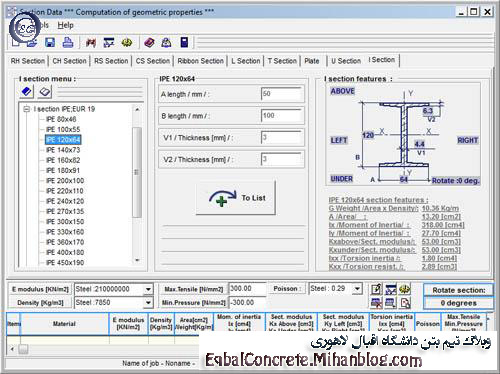

حجم:2545kb
_________________________________-
دانلود فایل pdf جدول اشتال:

حجم:717kb
:: موضوعات مرتبط:
نرم افزار ها ,
,
:: برچسبها:
نرم افزار ,
جدول اشتال ,
نوشته شده در سه شنبه 17 / 6 / 1392
بازدید : 11226
نویسنده : reza shahrezaiie
|
|
دانلود رایگان نرم افزار زمین شناسی(RockWare RockWorks 16)
مژده به تمامی متخصصین علوم زمین به ویژه کارشناسان آب زیرزمینی ، آخرین نسخه نرم افزار RockWorks که در سال 2013 ارائه گردید را با یک کرک معتبر قرار گرفت. معرفی نرم افزار برنامه RockWorks یکی از برنامه های بسیار محبوب و معروف علم زمین شناسی محسوب می شود. این برنامه که از چندین بخش اصلی تشکیل شده است قابلیت آنالیز دیتاهای زیر سطحی را داراست و تقریبا در تمام شاخه های علم زمین شناسی بخصوص نفت و آب شناسی کاربرد بسیار فراوان دارد.
مهمترین وِیژگی های جدید نسبت به نسخه 2012
1- محیط گرافیکی بهتر نسبت به نسخه قبل که کار با این نرم افزار را راحت تر کرده است
2- اضافه شدن بخشی به نام earthapp که جهت نمایش و اراده تمامی اطلاعات ورودی و خروجی بر روی کره زمین به صورت کاملا رایگان میسر می سازد.
3- رفع باگ های موجود در قسمت های رسم لاگ های حفاری، آنالیز بهتر داده ها
4- اضافه شدن دیاگرام و نمودار های جدید برای رسم گویا تر هدف مورد نظر توسط کابر
5- اضافه شدن قسمتی به نام borehole manager برای مدیریت و نمایشی بهتر نتایج حاصل از لاگ های حفاری
پسورد فایلها: www.hydrogeology.blogfa.com
برای دانلود نرم افزار با کرک اینجا کلیک کنید...
http://www.mediafire.com/download/4yeu1757gh1b0ry/R.W.16.rar
برای دانلود راهنمای کرک اینجا کلیک کنید...
http://www.mediafire.com/download/gv6f5tyynn3bxyb/READ_ME.pdf
بازگشت به صفحه اصلی وبلاگ مهندسی عمران راه و ساختمان(مهندس حسن فراهانی)
:: موضوعات مرتبط:
نرم افزار ها ,
,
:: برچسبها:
نرم افزار ,
زمین شناسی ,
RockWare RockWorks 16 ,
نوشته شده در دو شنبه 9 / 6 / 1392
بازدید : 1744
نویسنده : reza shahrezaiie
|
|
صفحه قبل 2 3 4 5 ... 35 صفحه بعد
|
|
|
